How Do I Place an Order?
To shop in our website, just click the “Shop” link at the top right of the website or use the search fields that display on top part of the website.
To add to cart the product, mouse over on each product and click the cart icon in blue color below the product image.
To add to wishlist the product, just click the “Add to wishlist” link that display below the product image. This will save your product as wishlist that you can then purchase anytime.
To compare the product, just click the “Compare” link that display below the product image.